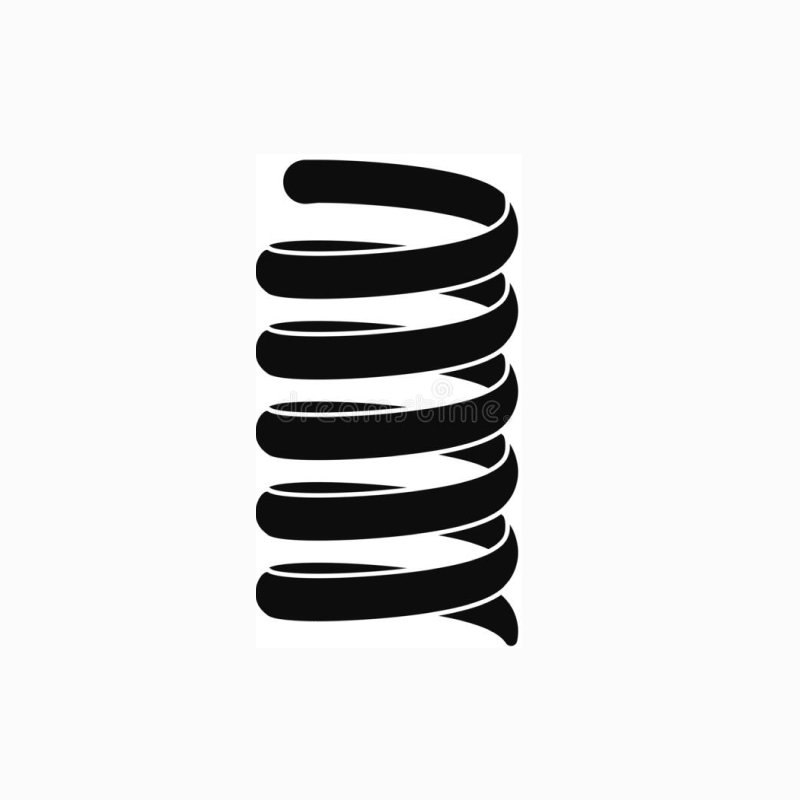Developing the ultimate app for positive parenting.
everge
Product & Graphic Design Lead
jun 22 – jul 23
Background
Everge is the ultimate positive parenting app, packed with science-backed tips, tricks and training courses from parenting experts in communication, nutrition, sleep and more.
The brief
To design the Everge product, including:
A complete brand identity
The UX/UI of the Everge app
A marketing website that allows users to subscribe to the Everge app
Digital marketing assets including flexible social media, paid ads and email templates
Business assets including pitch decks for potential investors and partnering parenting experts
I formed part of a small, cohesive team consisting of Everge’s Co-founders (Head of Product and Chief Content Officer), a Product Content Manager, a Copywriter and two Developers.
User interviews
In order to understand our key audience, their motivations and challenges, the team held interviews with 15 parents via Teams.
Top 5 findings about our audience
The main motivations behind learning new parenting techniques were to strengthen the bond with their children, to promote autonomy and to create a stable, respectful home environment. One said, “I want my children to be heard and valued.” On a more intrinsic level, many interviewees were motivated by their own personal growth.
80% of interviewees had more than one child. Interestingly, parenting techniques that were successful with their first child did not work well with their subsequent children. One said, “With my first child, everything went well, but suddenly my standard method stopped working with the second and third child." They recognised that each individual child is unique and requires a different approach but were unsure how to go about it.
Parents actively seek out new parenting techniques when their existing methods are no longer working for them or when their children reach a more challenging developmental milestone e.g. hitting during a tantrum.
Multiple interviewees stated that positive parenting is important to them because they had childhood challenges that led to difficulties later in life: “Negative emotions were not fully acknowledged during my upbringing. I aim to give my son the tools to become a kind and empathetic individual who can handle others' emotions.”
The biggest challenges for parents around learning new parenting techniques is lack of time, tiredness and feeling overwhelmed. Therefore the techniques need to be accessible, simple and easy to apply.
Top pain points
The team also spoke to the interviewees about their experiences using a preliminary version of the app.
Search
Participants expressed difficulties in locating specific content within the app due to the limited search functionality. As Everge will cover various parenting topics, implementing an advanced search feature is a priority.
Free vs. paid for content
Users were uncertain about which content was free and which required payment. Some didn’t realise that there was any free content available on the app and hoped to try out some of the training materials before committing to a subscription. One said: “I hoped there would be a trial period to explore the content before making a purchase.” There was also confusion around the term ‘lifetime subscription’.
content is not tailored
Users stated that they would like to see training suggestions based on their interests and the age of their children so that the content feels more relevant to their family set-up and the current developmental milestones their children are facing. Some raised concerns about their child’s privacy so it would be useful to offer reassurance around this in the app onboarding.
social sharing
Users would like to share content with their partner, friends and family through the app. One said, “I would like to invite my pregnancy group to use it together. I use a sports app with a similar system and it encourages me to use it more often.”
Empathy mapping
The team then facilitated an empathy mapping exercise using Figjam in order to capture findings from the above interviews. Together we mapped out user attitudes, behaviours, needs and pain points for our core audience, and grouped them into categories to help identify emerging themes.
Personas
The above empathy mapping exercise was used to generate our key persona. The profile was used as a reference point throughout the project.
Key persona: mother of three
- Name: Ava
- Age: 36
- Job: Part-time teacher
- Family: Married with 3 children under 10
- Location: Amsterdam
“As a time-strapped parent, I strive for parenting strategies that effortlessly weave into my daily routine.”
BIO
Ava is a part-time teacher and mother of three young children aged nine, six and two. Her part-time job as a teacher reflects her passion towards the wellbeing of children.
BEHAVIOURS
Ava is keen on personal growth and is open to trying new positive parenting methods with her children. She follows various parenting experts on Instagram including Howtotalk and Big Little Feelings.
challenges
Ava struggles to balance work, her parenting responsibilities and household tasks. There’s always a lot to do in limited time
Her two-year-old is currently approaching the toddler stage and has started testing boundaries (and her patience) which can feel frustrating at times
While Ava’s husband is open to new parenting approaches, he doesn’t actively seek out guidance which can leave Ava feeling overwhelmed in her efforts
GOALS
Ava’s core aim is to better understand the needs and feelings of her children in order to strengthen their bond. She wants to create a positive, nurturing environment at home
She is keen to encourage a more active involvement and joint exploration of positive parenting techniques with her husband to create a more cohesive home environment
Ava aims to develop emotional resilience and coping strategies to handle challenging parenting phases such as her two-year-old’s boundary-testing
She would like access to simple, practical parenting techniques that easily fit into her busy routine
Competitor analysis
Throughout the project, the team and I carried out thorough reviews of competitor apps and e-libraries. We focused on training screens, personalised home screens, search functionality, tone of voice and overall UI. These included Masterclass, Duolingo and Peanut.
Masterclass
The home screen is divided into ‘Home’ and ‘My list’, which allows users to bookmark learning materials
MasterClass uses clear, succinct copy to explain the product. The term ‘instructors’ is used to describe course leaders
MasterClass’s primary CTA is to ‘Get all-access’
Just three rows are displayed on the home screen: ‘New Classes’, ‘Class Previews’ and ‘You May Also Like’ which lists instructors and their areas of expertise
Class thumbnails include the instructor’s area of expertise, their name and the class title (truncated)
There are just two items in the nav: ‘Home’ and ‘Library’ (search)
Key class information: the instructor’s area of expertise, their name and the class title
The default CTA is ‘Play lesson 1’ which updates in accordance with the user’s class progress
There is a clear breakdown of each lesson which includes a written summary
Users can navigate between ‘Lessons’ and ‘Overview’ which provides a general summary of the class
The library allows users to filter by ‘Format’ (Classes, Playlists, Series and Sessions), ‘My Content’ (In Progress, Completed, On My List), ‘Duration’ and ‘Categories’
A small ‘New’ label sits in the bottom corner of the thumbnail
Duolingo
A simple loading bar helps users visualise learning progress
Duolingo uses stylised illustrations to onboard users and provide guidance across the app
Simple, horizontal answer buttons are used throughout the app
While the app loads, pull-out stats are displayed to help motivate users
Streaks are used to gamify the learning experience and keep users returning to the app
Peanut
Clear, concise language is used to summarise Peanut’s subscription offering
Peanut’s lifetime subscription is highlighted on the screen and an ‘offer ends’ countdown timer is used to encourage users to purchase
The CTA updates in response to the selected subscription
Simple illustrations in a limited colour palette are used across the app
Social features include: likes (hearts), comments and sharing
An approachable tone of voice encourages users to uphold a positive and supportive space
Brand identity
After carrying out user research and analysing competitor apps, I presented the following logos to the team as a starting point.
Logo concept 1
This concept drew inspiration from the uppercase ‘E’ of Poppins Black, as well as bold block logos like those belonging to Figma and Monzo. Conceptually, it was informed by a helix (symbolising expansion and stability) as well as a leaf (representing growth and new beginnings). The colour palette was inspired by the tones that make up leaf green: blue and yellow.
Logo Inspiration
Logo design
Logo concept 2
Concept 2 was inspired by the the lowercase ‘E’ in Poppins Light, as well as more linear, streamlined logos like Airbnb’s. Other point of reference included the curling tendril of a plant (symbolising support, structure and attachment) and plant shoots (representing new beginnings and new life).
Logo Inspiration
Logo design
Final logo design
The team presented the two concepts to our core audience and found that concept 1 was the preferred option but with a warmer colour palette. I wanted to maintain the leaf concept so opted for warmer, autumnal tones. We tested out three revised palettes and settled on the below.
colour inspiration
LOGO design
ANIMated logo
The animation – designed for loading screens and social media content – is inspired by steps that resemble personal development, growth and journeying.
Colour palette
Typography
We chose the Poppins font for its modern aesthetic, high legibility and adaptability due to its wide range of weights.
Tone of voice
I worked closely with a Copywriter to define Everge’s tone of voice, facilitating a workshop to gather the team’s input on their envisioned tone for the brand. Here are some examples of our core messaging:
The ultimate app for positive parenting.
Access unlimited practical parenting courses and exclusive advice from top experts in communication, nutrition, sleep, child development and more.
Parenting experts in your pocket.
Our carefully curated courses and advice will help you face any parenting challenge – from building healthy habits to dealing with stress or shyness.
Simple strategies for busy parents.
We understand. You're busy. That's why our proven strategies are short, simple and easy to find – whatever you're doing and wherever you are.
Expert advice you can trust.
We've gathered science-backed tips, tricks and courses from verified experts who share our passion for gentle parenting methods.
Photography style
Our photography style strives to capture authentic, honest moments of parenting and childhood with a focus on diversity and inclusion.
Usability testing
In order to validate early app designs, the team facilitated usability testing sessions with ten parents using high-fidelity Figma prototypes.
Top five findings
Course thumbnails
The course thumbnails we included in our early designs were to be generated using code and as a result lacked variety. Users found it hard to distinguish between different pieces of content and therefore we opted for individually designed thumbnails.
Citations
Participants wanted to ensure that our parenting advice is from a reputable source. A list of citations could be included on our training course screens for example, to evoke credibility.
recommended experts
Users suggested adding a ‘recommended experts’ screen to the onboarding journey that would help them discover new creators and courses.
Social sharing
They also proposed adding an 'add friends' screen to the onboarding journey plus in-app messaging functionality that would allow them to share content with friends, family and their partner.
saving content
Some users expressed confusion regarding some of the terminology we’d used around saving content. ‘Bookmarks’ and ‘My library’ need to be made consistent across the app for clarity.
App UI
I updated the designs in accordance with the user feedback above as well as feedback from the team and then handed over the Figma designs to Howtotalk’s Front-End Developers. English copy was translated into Dutch by a native Copywriter.
Onboarding screens
After conducting usability testing on preliminary designs, the user flow is as follows:
Who are we?
Who are you?
How can we support you?
avatar IllustrationS
Avatars for grandparents, parents, guardians, children and babies.
Navigational screens and AI parenting tips
Home screen
Our easy-to-use home screen features quick links to courses that are in progress as well as recently viewed parenting experts. Rows include ‘Courses for you’, ‘Experts for you’, ‘Continue learning’ and ‘Popular courses’.
Expert profile screen
The expert profile screen allows users to review each expert’s key information, access their learning resources and follow them.
Course overview screen
The course overview screen features a course thumbnail overlaid with the expert’s logo and area of expertise, as well as a course description, a ‘Start course’ (or ‘Continue course’) primary CTA and a succinct summary of each module. Users are also able to bookmark courses here.
AI parenting tips
We developed a parenting tips feature using AI whereby parents are shown easy-to-digest, practical advice around a specific subject. The tips reference their child(ren)’s name(s) and age(s) for a personal touch which differentiates them from the free advice parenting experts share on social media.
The AI script was written to align with Everge’s tone of voice.
Straightforward functionality allows users to share and bookmark tips for later.
Course and collection thumbnails
Parenting course screens
Below are some examples of the flexible training course screens from our design system. The colour palette used below is used across all Everge Original courses. The screens include:
Navigational/informational screens
Written theory screens
Audio theory screens
Video screens
Quiz screens
All theory screens include a citation icon in the top right where users can review the scientific sources used. This helps to evoke trust and credibility in our advice.
Accommodating the branding of different parenting experts
As Everge hosts advice from different parenting experts, we wanted the training course screens to reflect their branding in a way that was manageable for our small team. Experts have control over:
Title text colour
Icons/illustrations (if the expert does not have their own illustration style, the default circle’s background colour will reflect their branding)
The background colour used in theory and quiz screens (shown above in off-white)
The last two screens in the selection below demonstrate how the UI accommodates the branding of one of our Dutch experts, Studio Uil, who do not have their own illustration style.
Website
I designed a marketing website that allows users to access information about Everge, learn about our experts and subscribe to the app. Furthermore, experts interested in joining Everge can easily apply through a dedicated page.
Homepage
Article page
For experts page
Social media library
I created a comprehensive social media asset library featuring editable, auto-layout templates in Figma. A selection of the Instagram posts and stories are shown below, all of which I wrote myself.
Email template library
Furthermore, I designed a suite of editable, auto-layout email templates tailored to our parenting community – one example of which is shown below. I collaborated with the Head of Product and a Copywriter on the email flow and written content.
Pitch deck
I also developed a selection pitch deck slides for potential investors and partnering parenting experts.